Nearly every other day we get a request from a customer to “fix PayPal” on his website. Usually the problem is one of the following:
- The customer adds a PayPal button to his Joomla website, but the PayPal button does not show up on the website.
-
The customer adds a PayPal button to his Joomla website, and the PayPal button shows up, but, when our customer’s customer is redirected to PayPal, he sees the following message “PayPal cannot process this transaction because of a problem with the seller’s website. Please contact the seller directly to resolve this problem.”
Let’s examine and explain how to address each of the above problems.
PayPal Button is not showing up on your Joomla website
Usually the cause of this problem is that the editor that you’re using is stripping away the form elements in the PayPal code, leaving only the following image tag:
<img alt="" border="0" src="https://www.paypalobjects.com/en_US/i/scr/pixel.gif" width="1" height="1">
The above problem can be easily fixed by switching the editor to none (by logging to the backend of your Joomla website, and then clicking on Site on the top left, and then clicking on My Profile, and then changing the Editor to Editor – None on the right under Basic Settings), and then adding the PayPal code to the appropriate article or custom HTML module (when you switch the editor to none, then the PayPal code will remain in the content after you hit Save). After you add the button, you can revert back to your preferred editor. Please keep in mind though that everytime you want to make an edit to the article or the custom HTML module containing that PayPal button you have to set your editor to none, or else the PayPal code will be stripped away from your HTML.
But why does the editor strip away the PayPal code?
Usually it’s because the editor wants to protect you from yourself. Having a form (in your content) that submits to another website is questionable from the editor’s point of view, and thus it strips it away. We think that this feature is now obsolete and editors must accommodate form tags.
PayPal button is showing up on your Joomla website, but when users try to click on it, they see an error
Here’s what usually happens: you place the PayPal code in one of your articles/custom HTML modules, the PayPal button appears on the website, you click on it, and then you see this error: “PayPal cannot process this transaction because of a problem with the seller’s website. Please contact the seller directly to resolve this problem.” Not only you think that your code is not working, you think that PayPal, for one reason or another, has banned any sales/transactions from your website (because of the “problem with the seller’s website” part) and now you need to look at an alternative payment method.
We have to admit that the first time we encountered this problem it took us some time to discover the reason behind it – but we did discover it! When PayPal displays this error it means that one or more fields in the PayPal form tag is wrong. In the case of a Joomla website, it’s usually the email field, this is because many Joomla installations nowadays have an enabled content plugin that is called Content – Email Cloaking that obfuscates emails (to prevent spammers from easily collecting emails -we’re saying easily because spammers can still collect those emails from your content – albeit with more effort), including the email in the PayPal form. The problem can be easily fixed by disabling the Content – Email Cloaking plugin. You can do that by logging to the backend and then clicking on Extensions on the top right and then clicking on Plugin Manager, and then entering “Email Cloaking” next to Filter and then clicking on Search, and finally clicking on the green check mark (next to the name of the plugin) to disable this plugin. (see the below image)
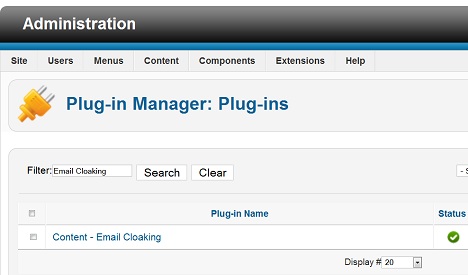
Once you disable the above plugin, the email in your PayPal form will no longer be obfuscated/cloaked, and PayPal will work!
If you’re still having problem with placing a PayPal button on your Joomla website, then we’re here to help! Just contact us and we’ll make sure that your Joomla website will have a working PayPal button in no time. Our fees are very reasonable and we are friendly and always happy to serve!

Using this information I was finally able to drop the PayPal button into my website, but when I click on it nothing happens. I’ve worked on this several times and really want it to work. I am working with Joomla 2.5. I had it working fine and had received some donations but Joomla forced an update and I lost everything back 6 months and PayPal hasn’t worked since. Any help is appreciated. I am ED of a very small 501(c)(3) org.
Wow, thank you so much for this post. I have having trouble inserting a form on my site and just could not get it to work. The problem was the email cloaking plug-in. I deactivated it and voila! Thanks for the help.
Thank you! This saved me a ton of time.
Thanks so much. Clear. Straightforward. Saved me many hours of tedious and unnecessary work. It was the email cloaking.