Sometimes, you don’t want to show some or all of the article’s information (such as the creation date or the author name) in Joomla. This article will explain to you, in details, how to remove some or all of the article’s information from a specific article or from all articles.
If you want to remove the article information from a specific article:
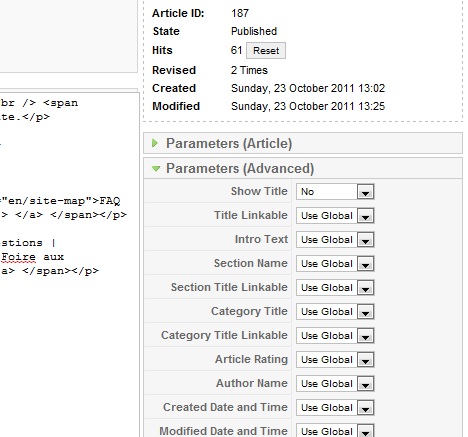
- Login to your Joomla administrator control panel by going to http://www.yourdomainname.com/administrator/index.php (of course you should change yourdomainname.com to your actual domain name).
- Go to Content -> Article Manager (Click on “Content” on the upper horizontal men and then click on “Article Manager”).
- Click on the name of the article that you want to hide the information for.
- Once the article is open in edit mode, then click on “Parameters (Advanced)” on the right.
- If you want to hide the Author Name then choose “Hide” from the drop down menu next to “Author Name” under the “Parameters” section.
- The same goes for the Creation Date and the Modified Date.
- Click on “Save” on the top right.
If you want to remove the article information from all articles:
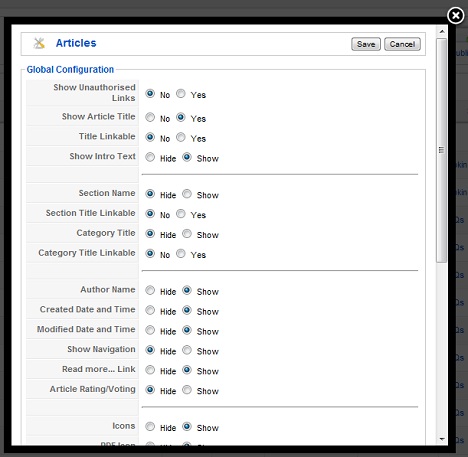
- Login to your Joomla administrator control panel by going to http://www.yourdomainname.com/administrator/index.php.
- Go to Content -> Article Manager.
- Click on “Parameters” on the top right.
- Choose “Hide” next to “Author Name” if you want to hide the name of the author, for example. The same goes for the rest of the parameters.
- Click on “Save” on the popup window.
If you need help doing the above, then, as usual, you can contact us, and we will be more than glad to offer you very friendly assistance.
Note: This is for Joomla 1.5, but the above instructions can also work for Joomla 1.6 or Joomla 1.7.
