Note: Any reference to ‘#__’ in this post must be replaced with the database alias of your website, which is defined in the configuration.php file.
This noon, a client called us and told us that whenever he was trying to login to his Joomla website, he was seeing an empty page. He was quick to point out that by empty page he meant a page with virtually no menus and no modules, and not a blank page (which is the sign of a fatal error). He said he was only seeing the Joomla logo, the notification messages module, and the copyright at the bottom of the page. In short, the client was seeing something exactly like the below (we changed the name of the client’s website to Joomla):
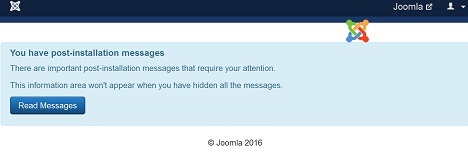
Luckily, we saw this error before, and we remember it had to do with either a corrupt #__assets table or a corrupt #__viewlevels table. We weren’t completely sure (unfortunately, we haven’t documented the solution on our blog).
Since the #__assets table is much larger and much more complex than the #__viewlevels table, we decided to start by checking whether the #__viewlevels table is corrupt or not. So we logged in to phpMyAdmin and we compared the table to the one of a fresh Joomla install, and we noticed the following couple of differences:
- There was one additional row in the first table (e.g. that of the client).
-
The rules were not identical for the corresponding rows.
We immediately concluded that the problem was a corruption in the #__viewlevels table, and so we replaced the data of in the first table with that of the fresh Joomla install the following way:
- We truncated the table by issuing the following SQL command in phpMyAdmin:
TRUNCATE TABLE `#__viewlevels`; -
We added the clean data by issuing the following query:
INSERT INTO `#__viewlevels` (`id`, `title`, `ordering`, `rules`) VALUES (1, 'Public', 0, '[1]'), (2, 'Registered', 2, '[6,2,8]'), (3, 'Special', 3, '[6,3,8]'), (5, 'Guest', 1, '[9]'), (6, 'Super Users', 4, '[8]');
-
That’s it!
We then tried to login to the website, and this time it worked. Hooray!
So, what caused this problem?
We think that either the client or someone working for the client mistakenly caused the problem by modifying the Joomla ACL (Access Control List). This is a common problem and we really think that Joomla must implement measures to automatically mitigate this problem (one shouldn’t be allowed to intentionally or unintentionally corrupt the Joomla ACL while working from within Joomla).
If you are seeing an empty backend after logging in to your Joomla website, then most likely your #__viewlevels table is corrupt. Follow the above instructions to fix it and you should be all set (make sure you backup your database first). If you think the above is a bit over your head, or if you’re just a bit afraid of doing it yourself, then please contact us. We are always ready, we are always happy to help, and our fees are super duper affordable.
